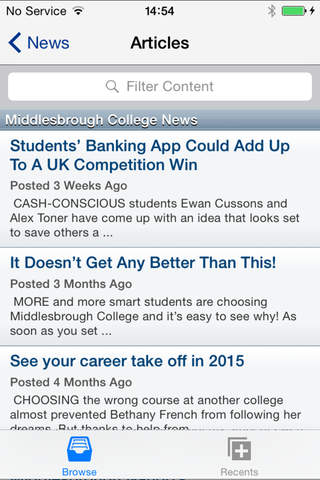MC Mobile is the official mobile application of Middlesbrough College, helping you stay connected to College life from wherever you are. The application helps you stay connected through your mobile device, providing up-to-date College information and access to your courses through Blackboard Mobile Learn.
Choose your role – Student, Staff or Guest – and get a customized feature set on your springboard with a new, cleaner look.
Features:
News: Curious about what’s happening at Middlesbrough College? Keep up with all of the latest College news.
Maps: View a map of the College and the surrounding area. Search for College buildings by name to pinpoint them on the map. Use Places to find information about all of the College’s facilities, including places to eat, shops, student social areas, car parks and more. Take a guided tour of College buildings with Tours.
Events: Want to know what’s happening around College? Search and browse College events and then save them to your mobile device’s calendar so you don’t forget them!
Courses: Interested in studying at Middlesbrough College? Or maybe looking for another course? Browse our course catalogue and view detailed course information, including descriptions, dates and entry requirements.
Blackboard: Get instant access to all of your Blackboard course content on the go. Check grades, post to discussion forums, blogs and wikis, view important class announcements, read and download assignments and much more. (Separate download requirement if Mobile Learn isn’t already installed).
Buses: Get important bus information and access live timetables for local bus services.
LRC: Search the library catalogue and log-in to your library account to view current loans, overdues, reservations and more. You can view LRC opening times and even send a question to the LRC via text or email.
Dining: Hungry? Find out what’s on today’s menu at Café 66 and Café Vibe.
Twitter: Read Middlesbrough College’s latest Tweets.
Facebook: Access the College’s official Facebook page.
Career Coach: Find jobs in the local area and search for College courses which could give you the qualifications needed.
Contacts: Provides important up to date College telephone numbers and email addresses.
Union: Get all of the latest information from your Students’ Union. Details about events, activities and student related news is available here.
Photos: Browse or search images of the College buildings, facilities and events. Save them to your phone and use them as a background.
Videos: Watch the latest videos from the official Middlesbrough College YouTube channel.
Waterside Brasserie: Get the latest menus and event information from the College’s restaurant.